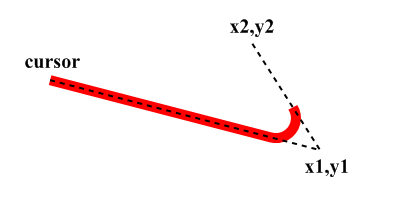
AddPathArc()
Syntax
AddPathArc(x1.d, y1.d, x2.d, y2.d, Radius.d, [, Flags])Description
Adds a straight line towards (x1, y2) followed by an arc in the direction of (x2, y2) to the vector drawing path. This function can be used to create paths with rounded corners. The new cursor position will be the endpoint of the arc.
Parameters
x1.d, y1.d The target position for the straight line. x2.d, y2.d The target position to indicate the direction of the arc. Radius.d The radius for the rounded corner. Flags (optional) Can be one of the following values: #PB_Path_Default : The positions are absolute (default) #PB_Path_Relative: The positions are relative to the last cursor position.
Return value
None.
Remarks
The following image illustrates the meaning of the two reference points and the the segments that are added to the path. Note that no second straight line is added towards the (x2, y2) point by the command. This makes it possible to use AddPathArc() again to add a further rounded corner also at the (x2, y2) position.
Example
If OpenWindow(0, 0, 0, 400, 200, "VectorDrawing", #PB_Window_SystemMenu | #PB_Window_ScreenCentered) CanvasGadget(0, 0, 0, 400, 200) If StartVectorDrawing(CanvasVectorOutput(0)) MovePathCursor(40, 60) AddPathArc(100, 140, 160, 20, 20) AddPathArc(160, 20, 220, 180, 20) AddPathArc(220, 180, 280, 80, 20) AddPathArc(280, 80, 340, 120, 20) AddPathLine(340, 120) VectorSourceColor(RGBA(255, 0, 0, 255)) StrokePath(10) StopVectorDrawing() EndIf Repeat Event = WaitWindowEvent() Until Event = #PB_Event_CloseWindow EndIf
See Also
MovePathCursor(), AddPathLine(), AddPathCurve(), AddPathCircle(), AddPathEllipse(), AddPathBox()
Supported OS
All