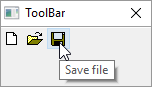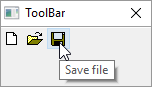If OpenWindow(0, 0, 0, 150, 60, "Barre d'outils", #PB_Window_SystemMenu | #PB_Window_ScreenCentered)
If CreateToolBar(0, WindowID(0))
UsePNGImageDecoder()
Path$ = #PB_Compiler_Home + "Examples" + #PS$ + "Sources" + #PS$ + "Data" + #PS$ + "ToolBar" + #PS$ + ""
ToolBarImageButton(0, LoadImage(0, Path$ + "New.png"))
ToolBarImageButton(1, LoadImage(1, Path$ + "Open.png"))
ToolBarImageButton(2, LoadImage(2, Path$ + "Save.png"))
ToolBarToolTip(0, 0, "Nouveau document")
ToolBarToolTip(0, 1, "Ouvrir un document")
ToolBarToolTip(0, 2, "Enregistrer le document")
EndIf
Repeat
Until WaitWindowEvent() = #PB_Event_CloseWindow
EndIf