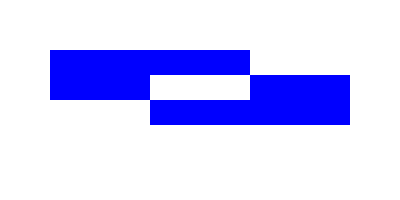If OpenWindow(0, 0, 0, 400, 200, "VectorDrawing", #PB_Window_SystemMenu | #PB_Window_ScreenCentered)
CanvasGadget(0, 0, 0, 400, 200)
If StartVectorDrawing(CanvasVectorOutput(0))
AddPathBox(50, 50, 200, 50)
AddPathBox(150, 75, 200, 50)
VectorSourceColor(RGBA(0, 0, 255, 255))
FillPath()
StopVectorDrawing()
EndIf
Repeat
Event = WaitWindowEvent()
Until Event = #PB_Event_CloseWindow
EndIf