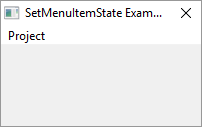If OpenWindow(0, 200, 200, 200, 100, "SetMenuItemState Example")
If CreateMenu(0, WindowID(0))
MenuTitle("Project")
MenuItem(1, "Changed")
SetMenuItemState(0, 1, 1) ; set check mark for the previously created menu item
EndIf
Repeat : Until WaitWindowEvent() = #PB_Event_CloseWindow
EndIf