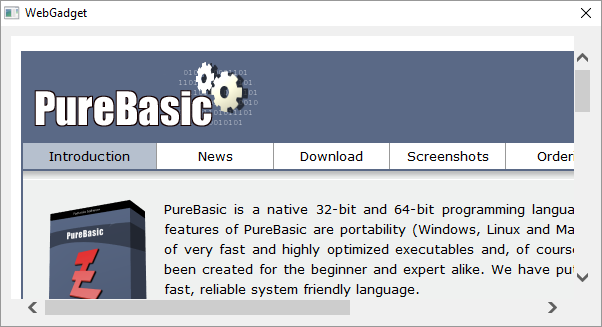The following components are required to use the WebGadget on each OS. These components are required to use the
WebGadget, not only for the compilation of the program.
Windows
The WebGadget uses the Internet Explorer 11 ActiveX object on Windows. If the flag #PB_Web_Edge is used, then it uses the modern Edge based component instead.
Remember to replace "\" with "/" in your codes.
Linux
The WebGadget uses the WebKitGtk library on Linux. The package with this library is named 'libwebkit'.
Some distributions may include an old version of this package which is named 'WebKitGtk'.
If your distribution does not include a package for this library, the sources can be downloaded from the
WebKitGtk home page.
Mac OSX
The WebGadget uses the WebKit component on Mac OSX. This component comes with the operating system. There are no further requirements.
The following functions can be used to act on a WebGadget:
- SetGadgetText(): Change the current URL.
- GetGadgetText(): Get the current URL.
- SetGadgetState(): Perform an action on the gadget. The following constants are valid:
#PB_Web_Back : One step back in the navigation history.
#PB_Web_Forward: One step forward in the navigation history.
#PB_Web_Stop : Stop loading the current page.
#PB_Web_Refresh: Refresh the current page.
- SetGadgetItemText(): With #PB_Web_HtmlCode as 'Item' html code can be streamed into the Gadget. (Windows only)
- GetGadgetItemText(): The following constants can be used to get information (Windows only):
#PB_Web_HtmlCode : Get the html code from the gadget.
#PB_Web_PageTitle : Get the current title for the displayed page.
#PB_Web_StatusMessage: Get the current statusbar message.
#PB_Web_SelectedText : Get the currently selected text inside the gadget.
- SetGadgetAttribute(): Set the following attributes:
#PB_Web_NavigationCallback: Set a callback for monitoring (and disabling) navigation.
#PB_Web_ScrollX : Set the horizontal scrolling position (Windows only).
#PB_Web_ScrollY : Set the vertical scrolling position (Windows only).
#PB_Web_BlockPopups : Block popup windows. #PB_EventType_PopupWindow is fired if this setting is enabled (Windows only).
#PB_Web_BlockPopupMenu : Block standard the popup menu. #PB_EventType_PopupMenu is fired if this setting is enabled (Windows only).
The Navigation callback must have the following format: (Windows only)
Procedure NavigationCallback(Gadget, Url$)
;
; Return #True to allow this navigation or #False to deny it.
;
ProcedureReturn #True
EndProcedure
- GetGadgetAttribute(): Get the following attributes (Windows only):
#PB_Web_ScrollX : Get the horizontal scrolling position.
#PB_Web_ScrollY : Get the vertical scrolling position.
#PB_Web_Busy : Returns nonzero if the gadget is busy loading a page.
#PB_Web_Progress : Returns the current (sometimes estimated) progress after a #PB_EventType_DownloadProgress event.
#PB_Web_ProgressMax : Returns the current (sometimes estimated) maximum progress after a #PB_EventType_DownloadProgress event.
#PB_Web_BlockPopups : Get the current popupwindow blocking setting.
#PB_Web_BlockPopupMenu: Get the current popupmenu blocking setting.
#PB_Web_NavigationCallback: Get the current navigation callback (if any).
The following types of events can happen for this gadget:
#PB_EventType_TitleChange : The page title changed (Windows only).
#PB_EventType_StatusChange : The status message changed (Windows only).
#PB_EventType_DownloadStart : A page download started (Windows, OS X).
#PB_EventType_DownloadProgress: Progress info is available with GetGadgetAttribute() (Windows only).
#PB_EventType_DownloadEnd : A page download ended or aborted (Windows, OS X).
#PB_EventType_PopupWindow : A popup window was blocked (Windows only).
#PB_EventType_PopupMenu : The popup menu was blocked (display a custom menu here) (Windows only).
If OpenWindow(0, 0, 0, 600, 300, "WebGadget", #PB_Window_SystemMenu | #PB_Window_ScreenCentered)
WebGadget(0, 10, 10, 580, 280, "https://www.purebasic.com")
; Note: if you want to use a local file, change last parameter to "file://" + path + filename
Repeat
Until WaitWindowEvent() = #PB_Event_CloseWindow
EndIf
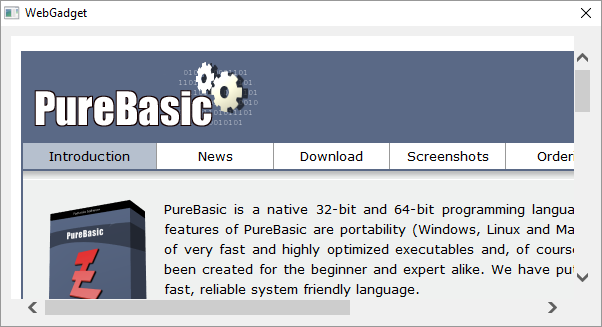
Example 2: (Windows only, with navigation callback)
; This example does display the PureBasic.com website. Inside the callback procedure
; the navigation to the 'News' site will be avoided (#False returned), but allowed
; for all other sites (#True returned).
Procedure NavigationCallback(Gadget, Url$) ;Windows only
If Url$= "https://www.purebasic.com/news.php"
MessageRequester("", "No news today!")
ProcedureReturn #False
Else
ProcedureReturn #True
EndIf
EndProcedure
If OpenWindow(0, 0, 0, 600, 300, "WebGadget", #PB_Window_SystemMenu | #PB_Window_ScreenCentered)
WebGadget(0, 10, 10, 580, 280, "https://www.purebasic.com")
SetGadgetAttribute(0, #PB_Web_NavigationCallback, @NavigationCallback())
Repeat
Until WaitWindowEvent() = #PB_Event_CloseWindow
EndIf