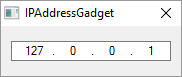If OpenWindow(0, 0, 0, 180, 50, "IPAddressGadget", #PB_Window_SystemMenu | #PB_Window_ScreenCentered)
IPAddressGadget(0, 10, 15, 160, 20)
SetGadgetState(0, MakeIPAddress(127, 0, 0, 1)) ; set a valid ip address
Repeat : Until WaitWindowEvent() = #PB_Event_CloseWindow
EndIf